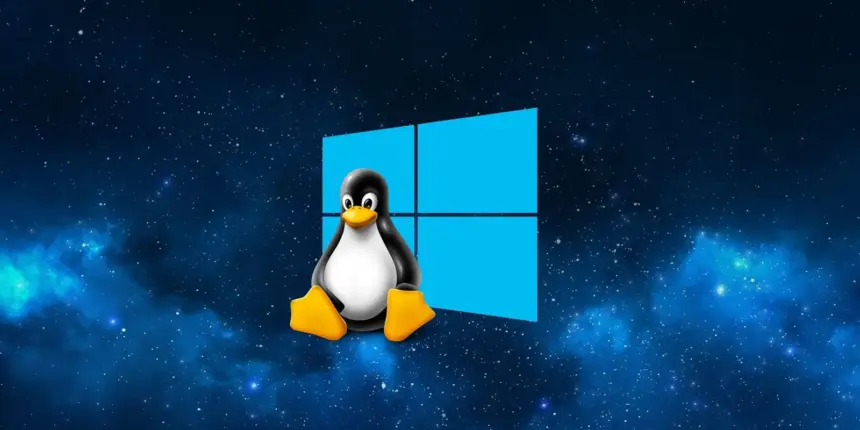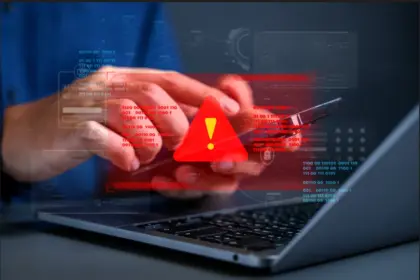By 2025, Windows 10 will be out of support, therefore you will need to either buy a new computer, try Linux, or hope your machine can run Windows 11. Also Linux is on par with MacOS and Windows, so it should not be viewed as a last resort. It is free, dependable, safe, and easy to use. What more would you like?
You are looking for an operating system that resembles Windows 10 in appearance and feel. Since you have been using Microsoft’s operating system for a long time and transition is frequently difficult, that makes perfect sense.
Which distribution is best for people who want to go from Windows to Linux without any problems? There are several options available; I will show you what I think are your top three choices.
Linux Mint

Although Linux Mint may not have the same theme as Windows 10 or 11, it is unquestionably a desktop operating system that is similar to Windows. For instance, an extremely user-friendly operating system is topped with a panel, a start menu, a system tray, and clickable icons.
The fact that Linux Mint has the same degree of hardware recognition as Ubuntu is another argument in favor of choosing it. Considering that Linux Mint is built on Ubuntu, that makes perfect sense. Although Mate or Xfce desktop environments are available for download, Linux Mint’s default desktop environment is Cinnamon. The default Cinnamon desktop will be the most dependable and familiar for anyone moving from Windows, therefore I would advise sticking with that.
With a thriving community, Linux Mint is a free distribution. The release schedule is quite dependable, and the creators pay attention.
You can download Linux Mint for free on as many machines as you need.
blendOS

You may not be aware of blendOS, but you ought to be. This Linux distribution is not only somewhat similar to Windows 11, but it also has many software installation options and is immutable, which makes it extremely safe. Pacman, Apt, Flatpak, Podman, and even blendOS’s own special “mix” tool are available. You will find a ton of apps to install as a result. From within the System app, you can also activate support for Android apps and dnf (the Fedora package management). BlendOS is unchangeable, thus there is little possibility that you will damage it. A version with GNOME, KDE Plasma, Xfce, Cinnamon, Deepin, MATE, or LXQt is also available for selection.
I would suggest the Deepin desktop or KDE Plasma for anyone coming from Windows. BlendOS has one drawback: I would not advise anyone with very little computer expertise to use it. BlendOS should not be too difficult for you if you are familiar with Windows (that is, you have been using it for a long time and are at ease with most of its features). Steam (for games) and Wine (for Windows software) are the only things you will not find pre-installed, but both are easily installable.
Zorin OS

Zorin OS offers a number of desktop styles, including a very Windows-like user interface, even if its objective is not to mimic Windows 10. The Pro edition (47.99) offers more layouts, including one that mimics the appearance and feel of Windows 11.
One of the main reasons I am included Zorin OS is this: As you get used to the open-source operating system, you can switch between a desktop that looks like MacOS or one of the pure Linux environments (like GNOME or KDE Plasma) or start with a layout similar to Windows 11. Although it is based on GNOME, the makers of Zorin OS have made it much more versatile than the typical GNOME desktop.
Zorin OS has four desktop configurations in its free edition and six more in its Pro version. Four of those 19 layouts (Windows Classic, Windows, Windows List, and Windows 11) resemble Windows. The Windows user in you will be pleased with one of those choices.
ZorinOS Core can be downloaded and installed for free and the Pro license can be purchased from the official ZorinOS site.