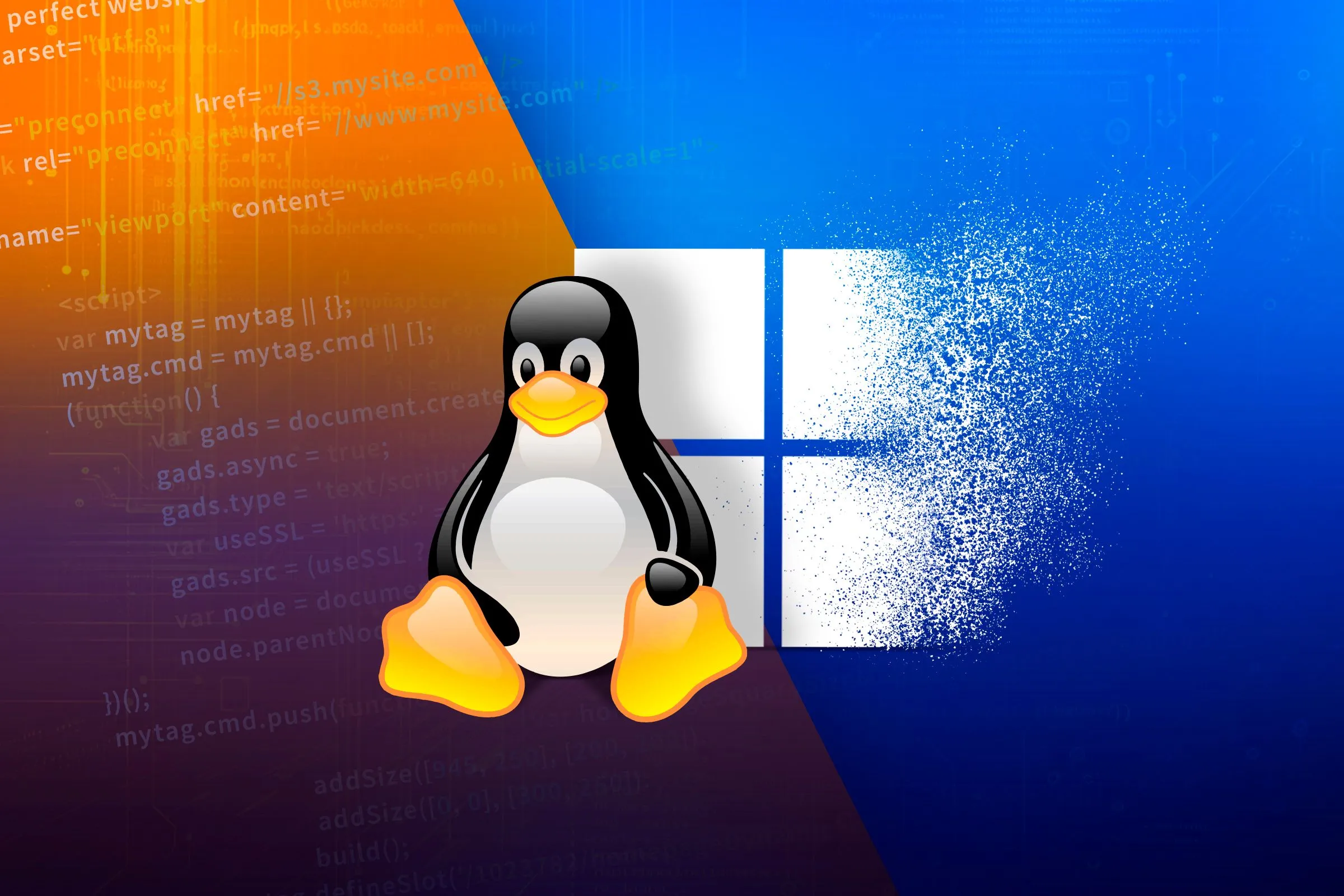A virtual private network, or VPN, is the best option in a world where content limitations can negatively impact your digital experience and your privacy is always under danger. A VPN gives you the ability to take charge of your online life, whether that means protecting private data, getting around obnoxious geo-restrictions, or just browsing with confidence. We will show you how a VPN can transform your online experience, protect your data, and grant you unrestricted access in this guide. Let us examine why a VPN is a game-changer rather than merely a tool.
VPNs uncovered: what they are and why you need one
By encrypting your data and sending it over a private server, a Virtual Private Network, or VPN, is an effective tool for protecting your internet connection. In addition to protecting your private data from hackers and prying eyes, this enables you to browse the internet as though you were somewhere else. Why make use of a VPN? It is easy: a VPN is your key to a more secure and open internet, whether you are using it to safeguard your online privacy, access content that is banned, or make sure that connections on public Wi-Fi are secure. You may open up new options and protect yourself from online hazards by using a VPN.
Which VPN is the best for supporting an unlimited number of devices?
You must first have a trustworthy VPN service in order to make your internet usage more secret. Although there are many VPN services, only a select number are notable for their features, cost, and general effectiveness. Surfshark will be used in this tutorial.
Surfshark is renowned for its inexpensive prices, reliable and quick connections, and easy setup. Mobile devices, PCs, game consoles, routers, and set-top boxes like Apple TV are among the many platforms it supports. With Surfshark VPN, you can connect an infinite number of devices with a single account and manage them with ease using the app or website.
This VPN provides excellent value for its features with both monthly and annual subscription levels. Subscribers get strong multi-platform support and access to more than 10,000 servers in almost every nation on the planet.
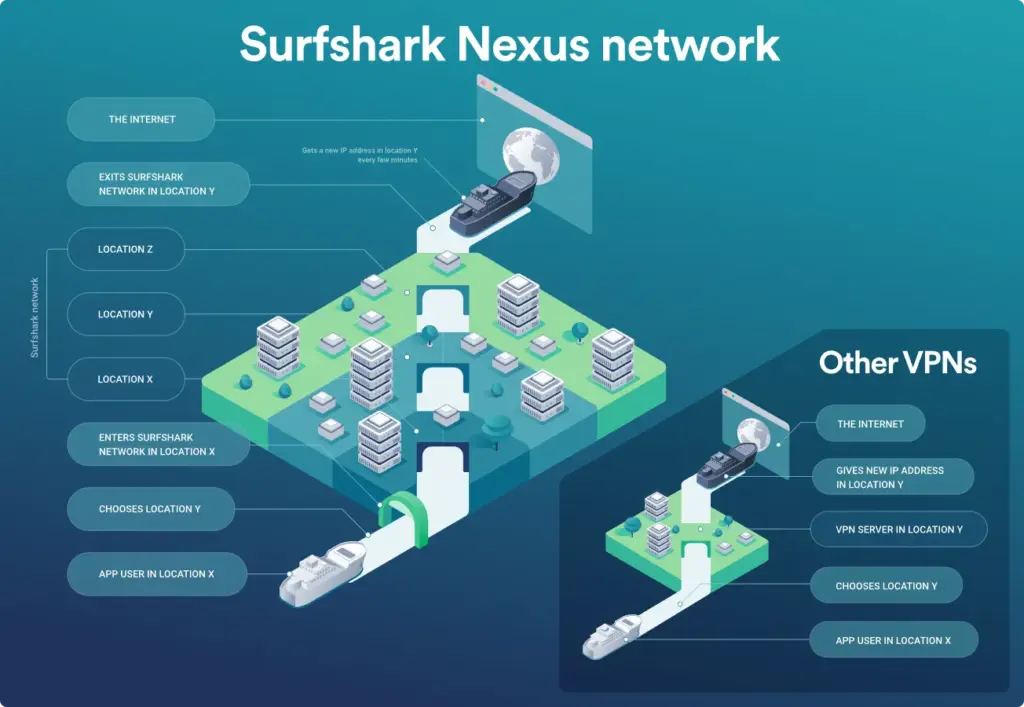

Surfshark VPN
Surfshark VPN is a fast, secure, and user-friendly virtual private network designed to protect your online privacy and provide unrestricted internet access. With top-tier encryption, global servers, and features like malware protection and ad blocking, Surfshark VPN ensures a safe and seamless browsing experience for users worldwide.
How to use a Surfshark VPN on your phone
With only a few taps, Surfshark provides a quick and easy setup process. You can link or create an account using Apple or Google after downloading the program to your smartphone. After that, you can decide between a subscription plan and a free one-week trial.
- Get the app from the App Store or Google Play and install it.
- Open the app and either create a new account or log in if you already have one.
- Select a subscription plan or opt for the 7-day free trial.
- Keep the recommended server or select a different one.
- Tap the “Connect” button.
- Tap “OK” to proceed.
- Choose “Next” to allow the app to run in the background.
Choosing the default option selects the fastest server, but you can tweak and fine-tune the options, including explicitly choosing your server and protocol. You can also add widgets to your home screen to quickly toggle features on and off and create shortcuts.
How to use Surfshark VPN on your PC
Once loaded on your smartphone, Surfshark is simple to use on your Mac or Windows PC, just like on your mobile device. To use Surfshark on your PC, follow these steps.
- Install Surfshark application on your Windows PC or Mac.
- Launch the program.
- Sign in with your Surfshark account.
- Follow the instructions and finish setting it up.
- Tap “Connect” to start the VPN with the recommended server.
- Alternatively, you can manually change the server before connecting.
Multiple connections
With features like multi-hop connections and rotating IPs, Surfshark’s basic plan is the most economical of its three subscription tiers. Advanced features like tailored search results and antivirus protection are included in the Surfshark One and One+ programs. Additionally included in the One+ package is Incogni, a tool for clearing your data from search engines and databases.
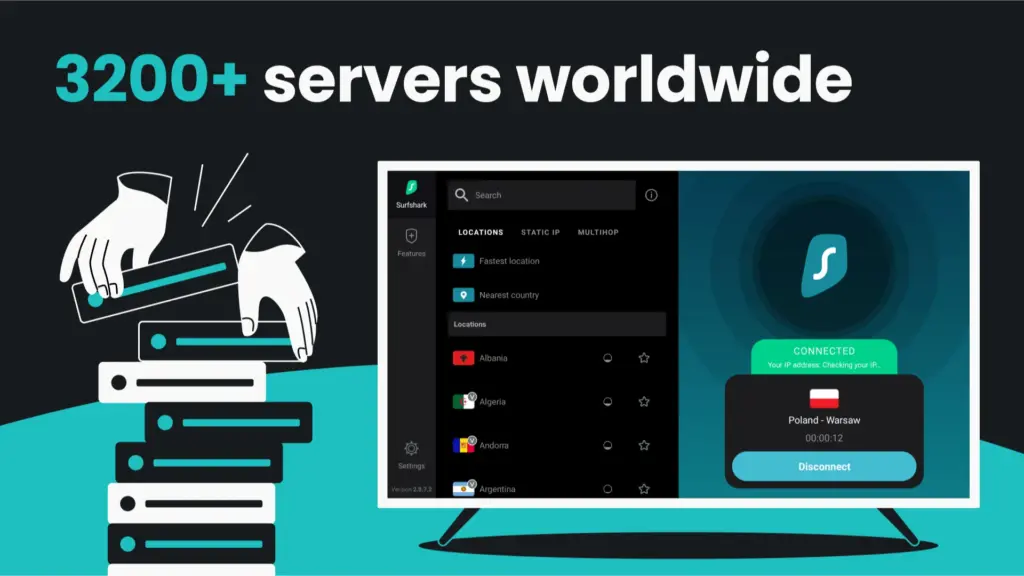

Surfshark VPN
Surfshark VPN is a fast, secure, and user-friendly virtual private network designed to protect your online privacy and provide unrestricted internet access. With top-tier encryption, global servers, and features like malware protection and ad blocking, Surfshark VPN ensures a safe and seamless browsing experience for users worldwide.
Multiple features
Dynamic multi-hop connections are one of Surfshark’s best features. In essence, it adds an additional degree of protection and anonymity by rerouting your internet traffic across several VPN servers located in several nations. This double-encryption technique improves your overall security by making it even more difficult for someone to monitor your online activity or figure out your true IP address.
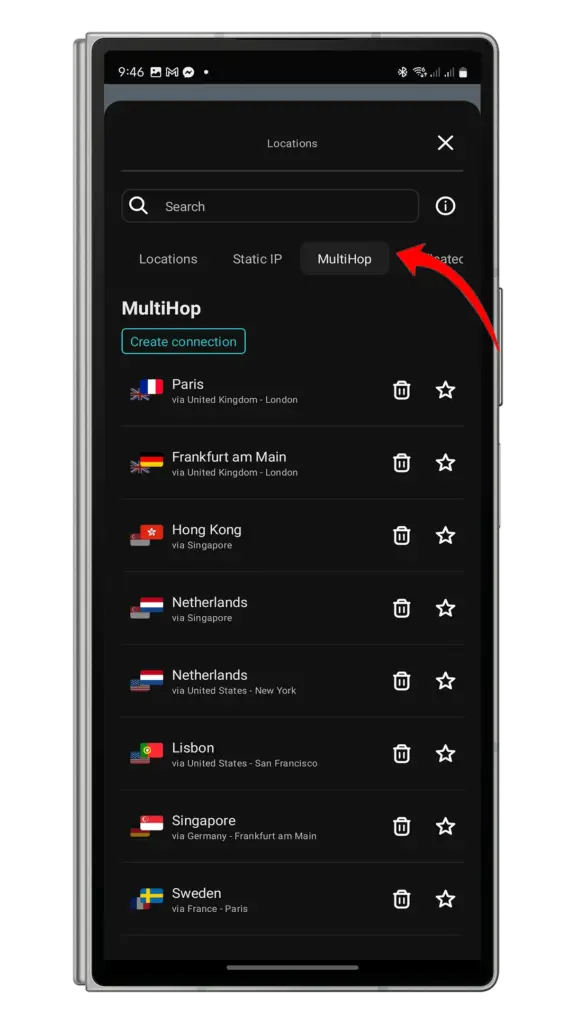
You can use a static IP if your Surfshark server is modified. This has the benefit of maintaining the same IP for a reliable method of accessing websites, particularly for streaming services. Surfshark provides a number of static IP options.
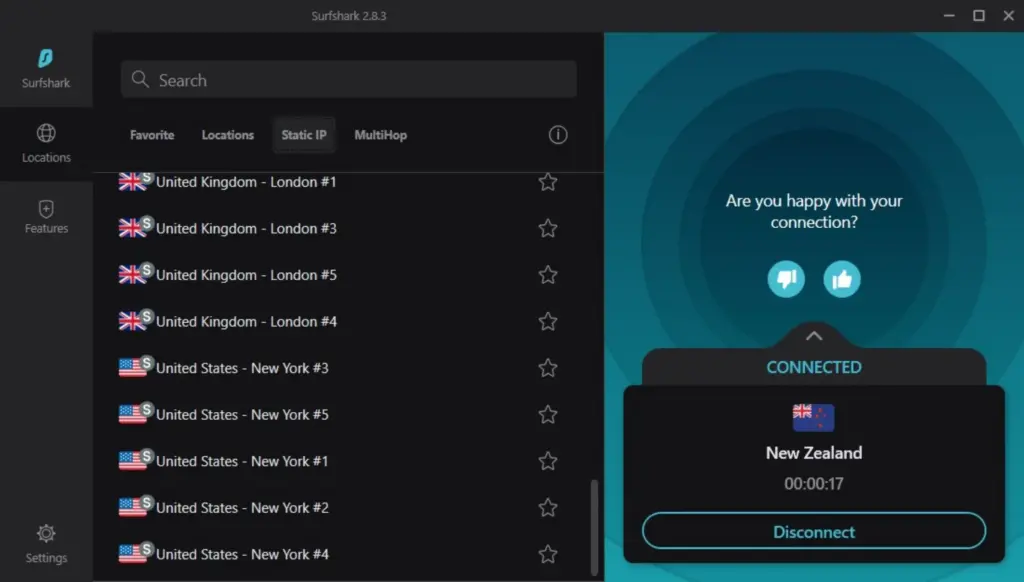
A function that offers country-specific search results is available for One subscription. This helps you avoid being overloaded with extraneous information when you want country-specific, tailored search results.
In today’s digital world, a VPN is more than just a tool—it’s a necessity for maintaining privacy, security, and freedom online. Whether you’re safeguarding personal data, bypassing geo-restrictions, or protecting your connection on public Wi-Fi, a VPN empowers you to take control of your online experience. By choosing the right VPN for your needs, you can enjoy a safer, unrestricted, and more private internet. Stay secure, stay free, and make the most of your digital life with a VPN by your side.

Surfshark VPN
Surfshark VPN is a fast, secure, and user-friendly virtual private network designed to protect your online privacy and provide unrestricted internet access. With top-tier encryption, global servers, and features like malware protection and ad blocking, Surfshark VPN ensures a safe and seamless browsing experience for users worldwide.