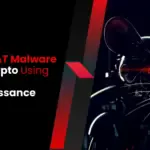I initially believed that Apple’s AirTags would be worthless after the novelty wore off, but after using them for a year or so, I was proven to be mistaken. Even if you do not lose things frequently, the trackers have a number of helpful hidden features that make the product worthwhile to check out.
These are your Apple Tags’ greatest hidden features.


Apple AirTag – 4 pack bundle
Keep track of and find your keys, wallet, luggage, backpack, and more. Simple one-tap set up with iPhone or iPad
AirTag rename
Although it may seem apparent, you should rename your AirTags so that each item to which they are linked can be easily identified. Rather than calling them “Linda’s AirTags #1,” you may call them “Linda’s Blue Backpack.” To accomplish this, open the iPhone’s Find My app and select Items > AirTag > Rename Item. You can try the next advice after you have selected names that are clear and specific.
Locate with Siri

The quickest method for locating a misplaced item with an tracker is to use Siri. Asking Siri to discover the item can be done by saying something like, “Hey Siri, find Linda’s Luggage.” Simply enter the name you have given the AirTag, and Siri will find the object and play a sound that will help you find it fast. This is a lot quicker than opening the iPhone’s Find My app and selecting Items > AirTags > Play Sound.
Share AirTag’s location
Think about giving your loved ones the location of your AirTag if you trust them to watch out for you. For people who have long commutes or work nights, this can be helpful because it lets loved ones know where they are in case of an emergency. This feature will function perfectly as long as the AirTag is in your vehicle or fastened to a constant carry, such as your phone or house keys. Go to Items > AirTags > Share AirTag > Add Person in the Find My app on your iPhone to enable it.
They have a lost mode
There are two helpful features on your AirTags that help people find your misplaced belongings. In one, you can provide your contact details to anyone finds your misplaced the tracker, and in the other, you can share the location of your AirTag with reliable individuals, including airline staff, who are attempting to retrieve your luggage. By selecting Items > AirTag > Lost AirTag in the Find My app on your iPhone, you can configure both of these. To enable these capabilities, tap Show Contact Info or Share Item Location and adhere to the on-screen directions.
The owner of lost AirTags can be traced.
If you find someone else’s AirTags, you can use your iPhone to try to find out who owns them and get in touch with them. If, as mentioned in the last advice, someone has added their contact information to their tracker, you may easily find it using your iPhone’s Find My app. Choose Identify Found Item from the Items tab. To locate the misplaced tracker and, ideally, return it to its owner, adhere to the on-screen instructions.

Apple AirTag – 4 pack bundle
Keep track of and find your keys, wallet, luggage, backpack, and more. Simple one-tap set up with iPhone or iPad
Turn off left behind notifications for your home
You will receive annoying “This item is left behind” notifications each time you leave your house if your AirTags have your home erroneously identified. Before spending a month at a friend’s house, I got my AirTags, and their house was automatically designated as my “home.” Three of my four AirTags would continue to frighten me after I got back to my own house by claiming that I had forgotten my suitcase or other things. Navigating to Find My > Items > AirTags > Notify When Left Behind will resolve this. Mark your house as an exception by tapping New Location. Unwanted warnings should be resolved by doing this.
You can check AirTag’s battery level
Although there is no way to check the battery level, your AirTag’s battery should last for a year. Your iPhone will alert you if the battery is extremely low. If your AirTag needs a new battery, it will display a battery low indicator. You can also view the AirTag in the Find My app.
Find your AirTag easily
This is the most popular use for AirTags. Go to the Find My app and open the Items tab. Tap the name of your AirTag and select Find. The iPhone will take a few moments and direct you towards your AirTag.
Look up an AirTag’s serial number
Additionally, the Find My app on your iPhone allows you to examine the firmware version and serial number of your AirTag. To accomplish that, navigate to the app’s Items menu, pick your AirTag, and then tap its name. Its firmware version and serial number are now visible to you. If your AirTags are still covered under warranty, you can use this information to find out if the newest software features are compatible with them.
Other creative uses for AirTags
AirTags can be used for far more than just tracking baggage, keys, or other items that you might lose more frequently than most people realize. For me, tracking pets is the best. If your cat frequently goes outside, attaching an AirTag to their harness could help you in the event that the animal disappears.
In a similar ways, Reddit users have pointed up other inventive applications for the product. It can be used to track someone with dementia (who frequently become lost as a result), train your dog to come back to you when you play a sound on an AirTag fastened to their collar, and even track a child’s bag. AirTags can help you monitor loved ones who are unable to defend themselves, but you should never use them to stalk individuals.

Apple AirTag – 4 pack bundle
Keep track of and find your keys, wallet, luggage, backpack, and more. Simple one-tap set up with iPhone or iPad